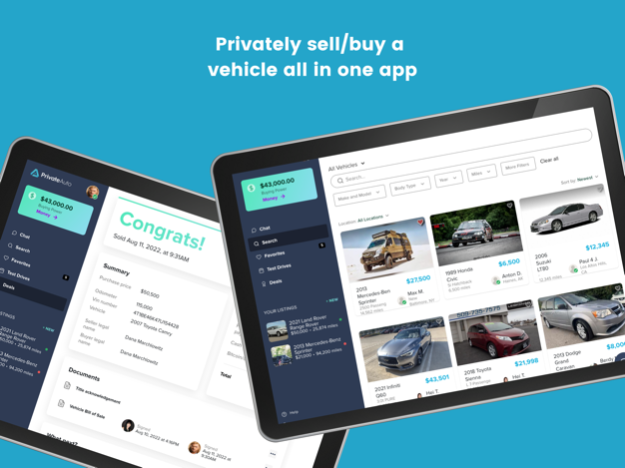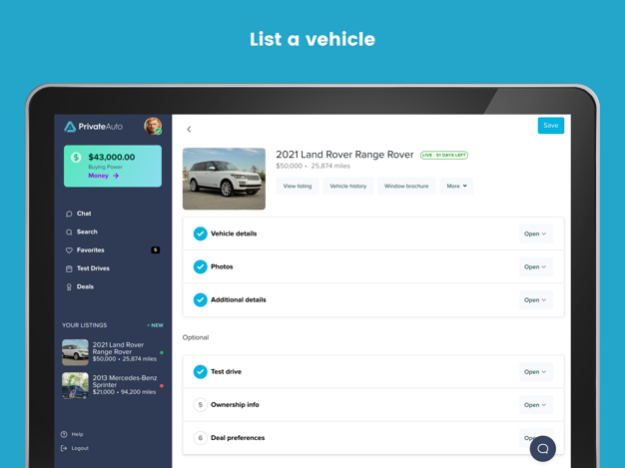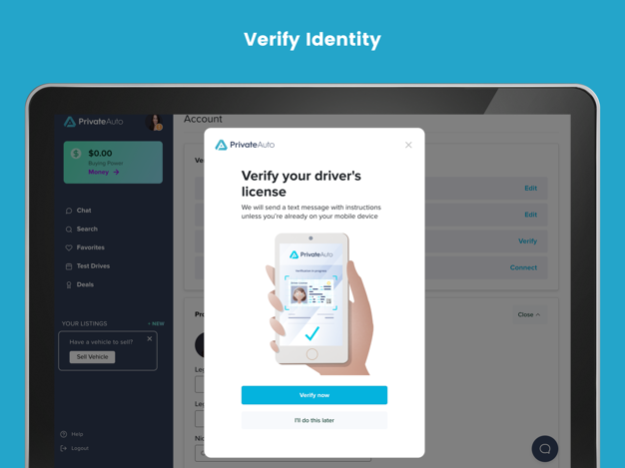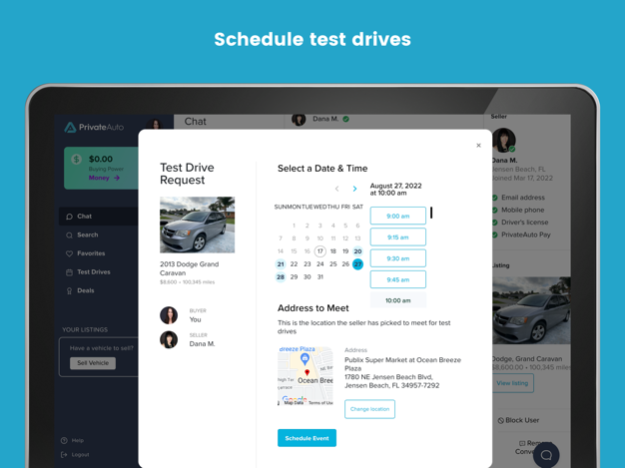PrivateAuto: Buy/Sell 1.0.10
Continue to app
Free Version
Publisher Description
The easiest and safest way to sell a car privately. The only way to close the sale with confidence.
Know the buyer and seller like never before with email, phone, and driver's license verification, including facial recognition technology.
Experience dealer-like services in the palm of your hand. Schedule test drives and conveniently e-sign your Bill of Sale or state-specific documents. Want to share important documents with the other party? You can do that too.
Transfer funds anywhere, instantly. PrivateAuto Pay is a direct banking integration that ensures payments are safely transferred without the risks associated with cash or cashier’s checks. Experience escrow-like safeguards without relying on a third party.
With the PrivateAuto App, you can:
Sell a car
-Buyer ID verification
-Vehicle history report
-Window brochure with QR code
-In app chat
-Schedule test drives
-Counter offers
-E-sign the bill of sale
-Verified buyer funds
-Instant secure payment
Buy a car
-Seller ID verification
-Vehicle history report
-In app chat
-Schedule test drives
-Make offer tool
-E-sign the bill of sale
-Buyer financing
-Instantly send funds
Buyers can apply for financing in the app. Approved funds are loaded right into your PrivateAuto Pay account so you can buy a car from a private party without the hassle of meeting at the bank.
Dec 21, 2023
Version 1.0.10
Updated to fix issues with apple id sign in.
About PrivateAuto: Buy/Sell
PrivateAuto: Buy/Sell is a free app for iOS published in the Office Suites & Tools list of apps, part of Business.
The company that develops PrivateAuto: Buy/Sell is Private Auto Inc/. The latest version released by its developer is 1.0.10.
To install PrivateAuto: Buy/Sell on your iOS device, just click the green Continue To App button above to start the installation process. The app is listed on our website since 2023-12-21 and was downloaded 0 times. We have already checked if the download link is safe, however for your own protection we recommend that you scan the downloaded app with your antivirus. Your antivirus may detect the PrivateAuto: Buy/Sell as malware if the download link is broken.
How to install PrivateAuto: Buy/Sell on your iOS device:
- Click on the Continue To App button on our website. This will redirect you to the App Store.
- Once the PrivateAuto: Buy/Sell is shown in the iTunes listing of your iOS device, you can start its download and installation. Tap on the GET button to the right of the app to start downloading it.
- If you are not logged-in the iOS appstore app, you'll be prompted for your your Apple ID and/or password.
- After PrivateAuto: Buy/Sell is downloaded, you'll see an INSTALL button to the right. Tap on it to start the actual installation of the iOS app.
- Once installation is finished you can tap on the OPEN button to start it. Its icon will also be added to your device home screen.